iPad for Artists: Unleash Your Creativity with the Best Accessories
The iPad has revolutionized the world of art, providing artists with a portable canvas and a range of powerful tools at their fingertips. Whether you're a professional artist or an aspiring creative, the iPad offers endless possibilities for unleashing your creativity. In this blog post, we will explore the best accessories available to enhance your artistic capabilities and make the most out of your iPad. From styluses and drawing tools to painting accessories and digital art apps, these top-rated accessories will take your artistry to new heights and provide an immersive and versatile artistic experience.
Apple Pencil - The Ultimate Drawing Tool

When it comes to digital art on the iPad, the Apple Pencil is unparalleled. This precision stylus offers incredible accuracy and responsiveness, mimicking the feel of a traditional pencil or brush. With its pressure sensitivity and tilt functionality, artists can create beautiful, nuanced strokes and achieve varying levels of opacity. The Apple Pencil seamlessly integrates with the iPad, providing a natural and intuitive drawing experience. Whether you're sketching, illustrating, or fine-tuning details, the Apple Pencil is a must-have accessory for any iPad artist.
Procreate - The Powerhouse App for Digital Art

Procreate has emerged as the go-to app for digital artists on the iPad. With its extensive range of brushes, layers, and advanced editing tools, Procreate offers a comprehensive and intuitive platform for creating stunning digital artworks. Whether you're a beginner or an experienced artist, Procreate provides a seamless and immersive artistic experience. The app supports various techniques such as sketching, painting, and even animation, making it a versatile tool for artists of all kinds. With Procreate, you can explore your creativity, experiment with different styles, and bring your artistic vision to life.
Adjustable Tablet Stand - Ergonomic Support for Long Art Sessions

Image credit: GearLab
Creating art on the iPad often involves long hours of focused work. To maintain a comfortable and ergonomic posture, an adjustable tablet stand is essential. Look for a stand that offers multiple viewing angles and height adjustments to suit your preferences. This allows you to position your iPad at the optimal angle for drawing or painting, reducing strain on your neck, shoulders, and back. An adjustable tablet stand provides stability and freedom, enabling you to work comfortably for extended periods and unleash your creativity without any physical discomfort.
Screen Protector - Preserve Your iPad's Display

Protecting your iPad's display is crucial, especially when working with styluses and drawing tools. A high-quality screen protector not only safeguards the screen from scratches but also provides a smooth and responsive surface for your Apple Pencil. Look for tempered glass screen protectors that offer clarity, durability, and fingerprint resistance. These protectors maintain the iPad's color accuracy and pixel-perfect precision, allowing you to focus on your artwork without any distractions. By investing in a reliable screen protector, you can ensure the longevity of your iPad's display and maintain its visual integrity.
iPad Case with Apple Pencil Holder - Convenience and Protection

An iPad case with an integrated Apple Pencil holder offers the perfect combination of convenience and protection. These cases securely hold your Apple Pencil while providing full access to all iPad features and ports. Look for cases made from durable materials that offer impact resistance and shock absorption, protecting your iPad from accidental drops or bumps. Additionally, consider cases with adjustable viewing angles for enhanced comfort during drawing or painting sessions. An iPad case with an Apple Pencil holder keeps your tools organized and readily accessible, ensuring that you're always ready to unleash your creativity.
Bluetooth Keyboard - Enhancing Productivity and Efficiency

Image credit: Gotta Be Mobile
For artists who also use their iPad for productivity tasks, a Bluetooth keyboard can be a valuable accessory. A wireless keyboard allows you to quickly type, annotate, or make notes alongside your artwork. This can be especially useful when adding text, titles, or descriptions to your digital creations. Look for a compact and portable Bluetooth keyboard that seamlessly pairs with your iPad and offers comfortable typing experience. With a Bluetooth keyboard, you can streamline your workflow, switch between artistic and productivity tasks effortlessly, and enhance your overall efficiency.
Drawing Gloves - Smudge-Free Artwork

When working on the iPad's touchscreen, your hand may unintentionally touch the surface and cause smudges or unintended marks on your artwork. Drawing gloves, designed specifically for artists, offer a solution by covering the portion of your hand that comes into contact with the screen. These gloves are made from anti-static material, allowing your hand to glide smoothly across the screen without leaving smudges or interfering with touch sensitivity. By wearing a drawing glove, you can focus on your artwork without worrying about accidental marks, ensuring clean and precise lines.
Portable Power Bank - Uninterrupted Creativity

Image credit: i-Blason
To keep your creative momentum going, especially when you're on the go, a portable power bank is a handy accessory. It provides an additional power source to charge your iPad, ensuring that you never run out of battery during important artistic sessions. Look for a power bank with sufficient capacity and compatibility with your iPad model. Portable power banks come in various sizes and capacities, allowing you to choose one that fits your needs and provides multiple charges for your iPad. With a reliable power bank, you can continue creating art without worrying about battery life.
External Storage - Expanding Creative Possibilities

Image credit: iMore
As an artist, your digital creations may accumulate over time and take up valuable storage space on your iPad. External storage solutions, such as USB flash drives or wireless hard drives, provide a convenient way to expand your iPad's storage capacity. By offloading files and artwork to external storage, you can free up space on your iPad and continue creating without limitations. Look for storage devices that are compatible with your iPad and offer fast transfer speeds for seamless file management.
Using iPads for Creative Pursuits

With the iPad and the right accessories, artists can unleash their creativity and take their digital artistry to new heights. From the Apple Pencil and Procreate to adjustable tablet stands and screen protectors, each accessory plays a vital role in enhancing the artistic experience on the iPad. Whether you're sketching, painting, or exploring new digital art techniques, these top-rated accessories offer the tools and support you need to express your creativity. Visit SUPCASE to discover a wide range of high-quality iPad accessories that cater to the needs of artists, allowing you to unlock your full artistic potential and bring your imagination to life on the digital canvas.
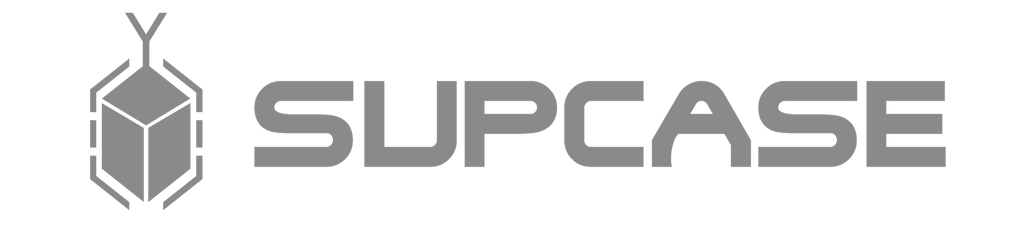
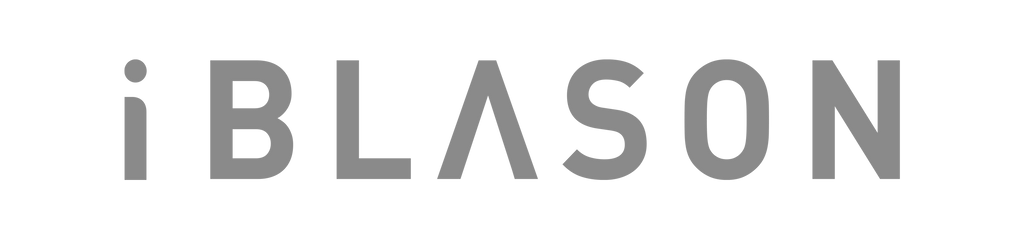


Leave a comment